The PO-AP-FA-GL cycle comprises of the
following steps,
01: Create Requisitions
02: Create Purchase Order with Requisition
03: Purchase Order Receive Goods
04: Create Payables invoice with Match PO Lines
05: Invoice Payment to Supplier (Optional)
06: Transfer Payables data to General Ledger (Mandatory)
07: Create Mass Additions
08: Prepare Mass Additions
09: Post Mass Additions
10: Verify the Asset
11: Calculate Depreciation
12: Asset Create Accounting
01: Create Requisitions
Nav: Procurement
à Purchase Requisitions
Click the More Tasks dropdown and select Request Noncatalog Item.
Enter the below
requisition details and click on Add to
Cart button
Requisition added to cart
Click on the cart and click on the Review button
Review the requisition
details and make sure the Charge Account
is an Asset Clearing account
Review the details and
Click on Submit
A requisition will be created and it will be submitted for approval, click on the View PDF button to check the
requisition details
Approve the Requisition
02: Create a Purchase Order with Requisition
Once the requisition is Approved create the Purchase order
with the requisition
Nav: Procurement
à Purchase Orders
Click on the tasks and click on the Process
Requisitions task from Requisitions or select from procurement quick
actions
Please click on the below link for more details:
Cloud AP to FA – Oracle Cloud Procure to Payables (Payments) to Fixed Assets to General Ledger Flow
https://drive.google.com/file/d/1lve6IGC83wpZBgZedOz_ssBwHvBFyzkY
Join the https://t.me/OracleApps88 group or message me at @apps88 (https://t.me/apps88) or (+91) 9059574321 in Telegram, to get more information on Oracle EBS R12/Cloud (Fusion) applications.







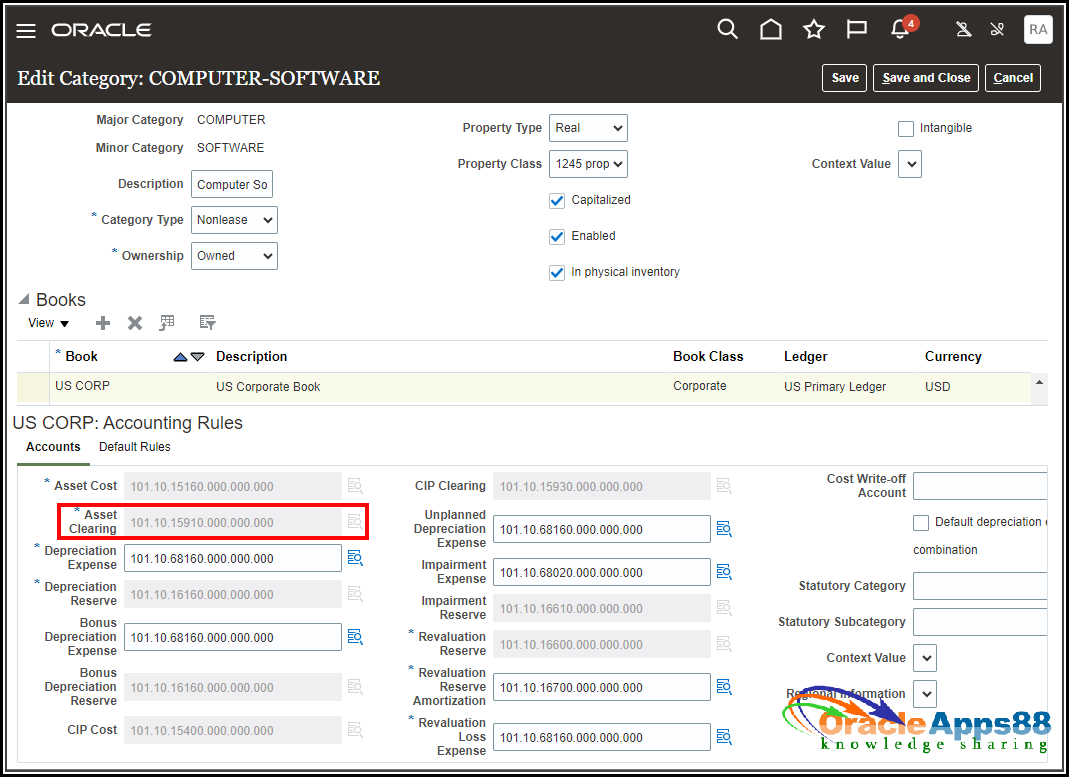






 Get Flower Effect
Get Flower Effect
No comments:
Post a Comment