Background
Value sets are created as the first step in the chart of accounts configuration. The value sets are then assigned to the chart of accounts instance. Do not create values until after assigning your values sets to the chart of accounts segments because this step is needed to establish which value set attributes should be exposed.
Note: It is strongly recommended that you choose the Value Data Type of Character and Value Subtype of Text. These can never be changed. If you only want to use numbers, just define only numeric values for that value set. If you choose the Value Subtype of Numeric digits only, then you will be stuck with your decision and you will never be able to use characters or letters for your values in the future.
Activity Scope
Note: For the Company and Department segments, we will use existing value sets called Corporate Company and Corporate Cost Center.
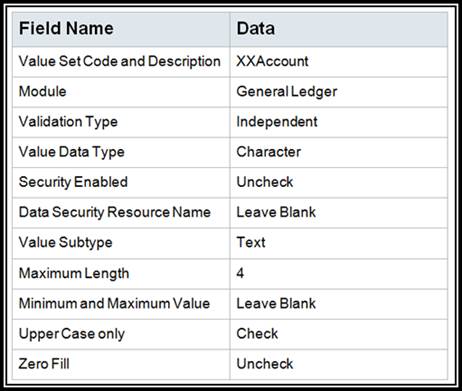
Note: It is strongly recommended that you choose the Value Data Type of Character and Value Subtype of Text. These can never be changed. If you only want to use numbers, just define numeric values for that value set. If you choose the Value Subtype of Numeric digits only, then you will be stuck with your decision and you will never be able to use characters or letters in the future.
Note on Table-Validated Value Sets in the Cloud: Only supported if:
Query your Value Set
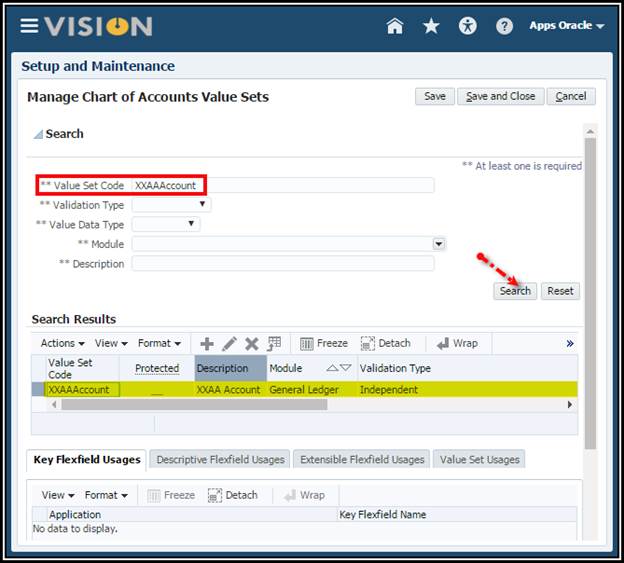
Value sets are created as the first step in the chart of accounts configuration. The value sets are then assigned to the chart of accounts instance. Do not create values until after assigning your values sets to the chart of accounts segments because this step is needed to establish which value set attributes should be exposed.
Note: It is strongly recommended that you choose the Value Data Type of Character and Value Subtype of Text. These can never be changed. If you only want to use numbers, just define only numeric values for that value set. If you choose the Value Subtype of Numeric digits only, then you will be stuck with your decision and you will never be able to use characters or letters for your values in the future.
Activity Scope
Note: For the Company and Department segments, we will use existing value sets called Corporate Company and Corporate Cost Center.
1.
From your implementation project, Navigate > Define
Common Applications Configuration > Define Enterprise Structures for
Financials > Define Financial Reporting Structures > Define Chart of
Accounts > Manage Chart of Accounts Value Sets > Go
to Task.
2. Click
the Create icon to create the following value set.
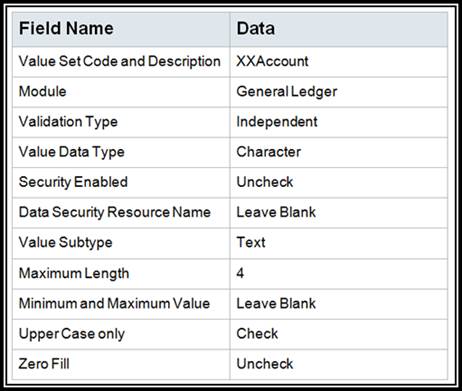
Note: It is strongly recommended that you choose the Value Data Type of Character and Value Subtype of Text. These can never be changed. If you only want to use numbers, just define numeric values for that value set. If you choose the Value Subtype of Numeric digits only, then you will be stuck with your decision and you will never be able to use characters or letters in the future.
3. Save
and Close.
Note on Table-Validated Value Sets in the Cloud: Only supported if:
1. The
table or view is already provided by Oracle. (It cannot be a table created by
the customer)
2. Customer
only wants to reference a single table or view. (Cannot join multiple
tables / views)
3. Customer
is okay with not adding any filter conditions. In other words, of the values in
that table are valid values.)
4. The
table or view already contains columns named flex_value_attribute1 through 20
and custom_value_attribute1 through 10.
In other words, table-validated value sets are not really
supported in the cloud.
4. In the
Manage Chart of Accounts Value Sets page, search on Value Set Code
XXAAAccount.
5. Click Done
to close the window.
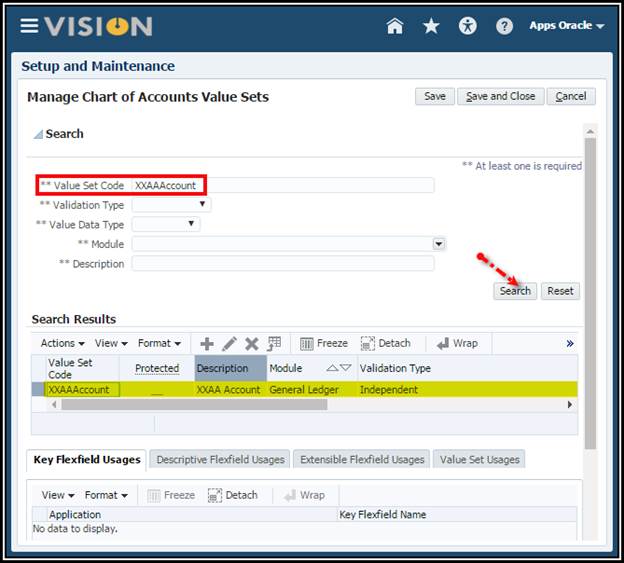




 Get Flower Effect
Get Flower Effect
2 comments:
I would like to thank you for the efforts you have made in writing this article. I am hoping the same best work from you in the future as well.
Nice
Post a Comment