Step 1: Create the backup directory in Application tier. The purpose of this backup directory is to take the backup of existing OAF personalization's from the system. The directory should have full permission
Step 2: Create the Staging directory in Application tier. The purpose of this Staging directory is to migrate the new OAF personalization's to the system. The directory should have full permission
Step 3: Set the value for this profile at site level FND: Personalization Document Root Path. This profile option value is the directory path from Step 1
Navigation : Functional Administrator -->Click Personalization Tab --> Click "Import / Export" sub tab
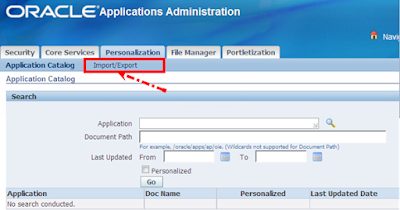
Step 5: In the page click on "Select All" link and click "Export to File System" button as below screen shot.
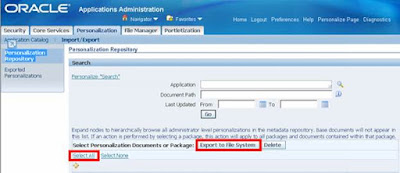
Step 6:
Once again set the FND: Personalization Document Root Path profile option value as the directory path from Step 2
And move the OAF personalization folders(Oracle & sapient) into the above path from PSFTP.
Navigation : Functional Administrator -->Click Personalization Tab --> Click "Import / Export" sub tab and click on the "Exported Personalization's" and click the "Select All" link.
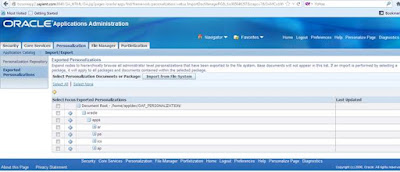
Step 8 : Click the Import from File System button in the page.
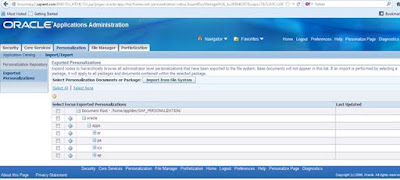
Step 9: once the import activity completes copy the paths listed from success page and share with the Dev. team for verification purpose.




 Get Flower Effect
Get Flower Effect
No comments:
Post a Comment