1. By Using Self Billing :
By Using self Billing tab in supplier form, we can create standard invoice upon receipt.
Navigation : Payables, Vision Operations (USA) àSuppliers àEntry
Query with supplier name . Ex : Supplier Name : Consolidated Supplies
After query with supplier, click on purchasing àSelf Billing Tab
Select Pay On = Receipt à This means upon completion of receipts , system automatically create the STANDARD Invoice.
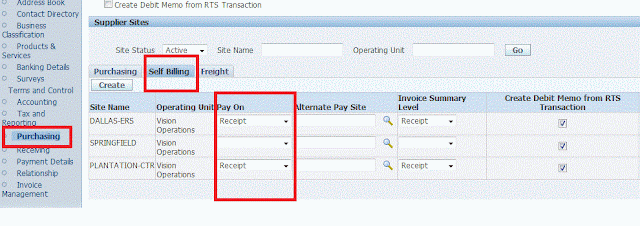
 System will create standard invoice automatically and invoice number generation is depends on the value entered in Profile : PO: ERS Invoice Number Prefix
System will create standard invoice automatically and invoice number generation is depends on the value entered in Profile : PO: ERS Invoice Number Prefix
By using this option we can create DEBIT Invoice automatically after returning the material to supplier.
Step1 : Create PO against supplier : Consolidated Supplies and approve the PO
PO Number : 6706 -- Quantity = 10
Step 2 : Receipts
Navigation : Purchasing responsibility à Receiving àReceipts
Query with PO Number and create receipt.
Receipt Number : 6706
Navigation : Purchasing responsibility --> recieving --> Return
Query With receipt = 8462
Enter Qty = 4 and Return To = Supplier and save -- We are return 4 qty of material to supplier.
Step-4--- Run the request form Purchasing “Pay On Receipt AutoInvoice”. Open the Output to find the Invoice no. Then Query the Invoice No in Payables.
Now, Use below Query to find Invoices :
SELECT ph.segment1 PO_NUMBER,
ai.invoice_num,
ai.sourceai.invoice_type_lookup_code,
ai.description,
ai.invoice_amount,
rh.receipt_num
FROM po_headers_all ph,
po_lines_all pl,
po_distributions_all pd,
rcv_shipment_headers rh,
rcv_shipment_lines rl,
ap_invoices_all ai,
ap_invoice_distributions_all aid
WHERE ai.invoice_id = aid.invoice_id
AND aid.po_distribution_id = pd.po_distribution_id
AND pd.po_line_id = pl.po_line_id
AND pl.po_header_id = ph.po_header_id
AND rl.po_header_id = ph.po_header_id
AND rh.shipment_header_id = rl.shipment_header_id
AND rl.po_distribution_id = pd.po_distribution_id
AND ph.segment1 = '6047';









 Get Flower Effect
Get Flower Effect
No comments:
Post a Comment