You can test eText templates using the ‘Template Viewer’ included with the BIP desktop toolkit.
From the Windows Start menu, click on : All Programs, Oracle BI Publisher Desktop, Template Viewer:
Once the Template Viewer is open:
- select your working directory i.e. the folder containing your eText template and preview XML data
- change the output format to eText :
and then click on the button ‘Start Processing’ to view the generated text file :

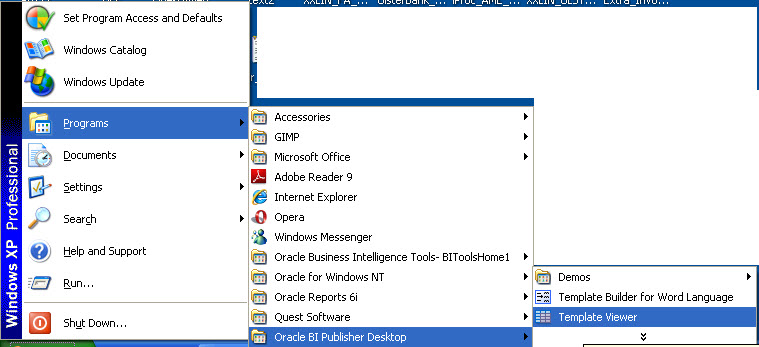
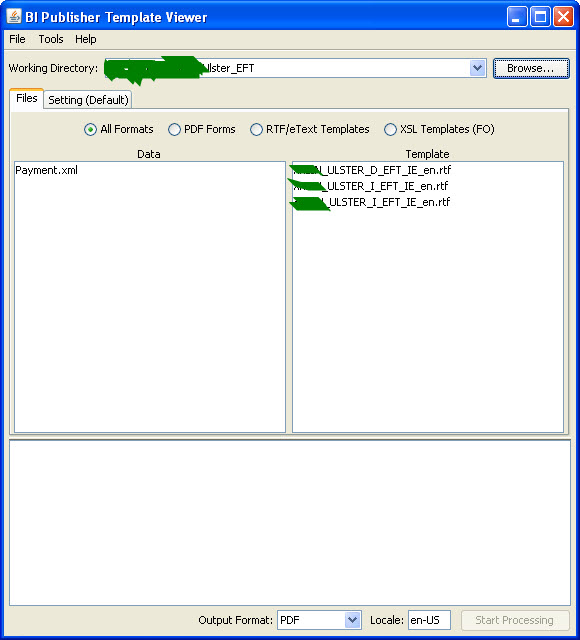


 Get Flower Effect
Get Flower Effect
No comments:
Post a Comment