Following is the common note shown by application while normal user trying to access Purchase Orders form.
"You are not setup as a worker. To access this form you need to be a worker."
"You are not setup as a worker. To access this form you need to be a worker."
Follow below steps to setup user as worker/buyer.
1. Navigate to Human Resources->People->Enter and Maintain
Provide all mandatory details in People form.
Select Person Types as Employee(Use Action lov to get this)
Save the changes.
2. Navigate to Purchasing->Setup->Personnel->Buyers
This opens Buyers OA page.
Click on Add Buyer button and add the person created in last step as a Buyer.
Save Changes.
This opens Buyers OA page.
Click on Add Buyer button and add the person created in last step as a Buyer.
Save Changes.
3.Navigate to System Administrator->Security->User->Define
It opens Users form.
Query your preferred user details.
It opens Users form.
Query your preferred user details.
Add person created in the previous steps to this user.
Save Changes.
Save Changes.
4.Navigate back to Purchasing->Purchase Orders->Purchase Orders
Now application allow you to see Purchase Order form with out any notes.
Now application allow you to see Purchase Order form with out any notes.

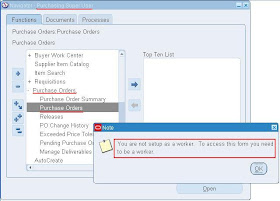






Too good...
ReplyDeleteThank you. This is helpful !
ReplyDeleteThanks - this was really good.
ReplyDeleteThank You......
ReplyDeleteReally good.
thanks working......
ReplyDeletenot showing details in add buyer page
ReplyDeleteit says no item found
thanks very helpful
ReplyDeleteThanks a lot....
ReplyDeleteexcellent.....
ReplyDeletethank you, its really helpful to me, thanks once again
ReplyDeleteThank you ,working........
ReplyDeleteThank You/
ReplyDeleteThank you.. Its working fine.
ReplyDeleteGreat. Its working fine. Thanks lot.
ReplyDeleteThank you very much. Namaste
ReplyDeleteWelcome....:)
ReplyDeleteThanks a lot.
ReplyDeleteThanks a lot for providing important Oracle tips.
ReplyDeleteThanks working fine
ReplyDeletenice work
ReplyDeleteThanks ! This is so useful and accurate.... :)
ReplyDeletethanks for your efforts it's very easy way and clear , appreciated dear .
ReplyDeletethanks for posting all information and explanation is very easy way
ReplyDeleteToo useful Thanks
ReplyDeleteThank you, I would have your children if I could
ReplyDeleteThank you..its working....
ReplyDeleteTo u so much
ReplyDelete