Example 1: Let’s say if a particular bank requires ‘BankAccountNumber (123456789)’ to be passed in the IBAN field, then how do we customize the XSL template with respect to mapping?
XML Extract Input
(+)
XSL Template Mapping (Seeded)
=
Generated Output
In the XSL template, mapping needs to be changed to refer to ‘BankAccountNumber’. Here is the modified version of XSL template
XSL Modified Template Mapping
=
Generated Output
Example 2: How do we send the ‘Ctrlsum’ value with a different number format? Requirement is to pass the amount value with a comma (,) separator?
XML Extract Input
(+)
XSL Template Mapping (Seeded)
=
Generated Output
In the XSL template, the required format needs to be passed in the format_number function
XSL Modified Template Mapping (Customized)
Generated Output
Example 3: Banks require some additional data to be sent in the output. However, the data is not extracted in the original XML extract. How do we achieve this requirement?
- Enable DFF on the Bank Account setup Page. Set values as per requirement
- The DFF information shows up in the XML extract with the tag <DescriptiveFlexField>
- Map this information in the XSL template. Customers are not supposed to touch the seeded template. The below changes should be carried out on a Customized template. Custom1/2/3/4 are the new tags that were added as per the bank requirement and it is mapped to ‘Attribute1/2/3/4’.
- Generated Output
Example 4: Since our XSLT parsers are on 1.0 version, how do you get current date in the XSLT TEMPLATE?
- Define name space ‘java’ in the template
- Invoke java function
<CurrentDate><xsl:value-of select="java:format(java:java.text.SimpleDateFormat.new('yyyy-MM-dd'), java:java.util.Date.new())" /></CurrentDate>
- Generated output
Example 5: XML Extract Customization (Applicable for Funds Disbursement Only). The following example shows how to utilize the extract extensibility feature
- IBY provides an extensibility package ‘IBY_FD_EXTRACT_EXT_PUB’ which can be utilized to pass user defined elements in the extract. The package has hooks at different levels of payment processing:
- Instruction Level
- Payment Level
- Invoice Level
- Invoice Line Level
- PPR Level
- Let’s take an example of passing user defined elements at the payment Level
- One Sample table was created for demo purposes
- One record was inserted into the table
- Implement the function ‘IBY_FD_EXTRACT_EXT_PUB.Get_Pmt_Ext_Agg’
- The resulting Extract would be as follows for the corresponding payment id
- Mapping the extensibility elements in the XSL Template
Example 6: How to restrict the length of a specific attribute to a certain number of characters. For e.g. trimming payer name to 7 characters length
XML Extract Input
XSL Template Mapping(Modified)
Generated Output



















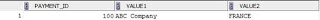






Hello ,
ReplyDeleteI want to pass invoice number instead of payment reference number generated in tag. can you help ?