Personalize Self-service Defn (FND_CUSTOM_OA_DEFINTION)
You should set this profile option to Yes at the user level for an administrator. If you set this profile option to Yes, then when you log on as the Administrator, a global Personalize Page button appears on each OA Framework-based application page. When you select the global Personalize Page button on any page, the personalization user interface prompts you for the scope and administrative level at which you wish to create your personalization before displaying the OA Personalization Framework UI. The default is No.
FND: Personalization Region Link Enabled (FND_PERSONALIZATION_REGION_LINK_ENABLED)
When you set this profile option to Yes, Personalize Region links appear above each region in a page. Each link takes the user first to the Choose Personalization Context page, then to the Page Hierarchy Personalization page with focus on the region from which you selected the Personalize Region link. The default is null (not set).
Disable Self-service Personal (FND_DISABLE_OA_CUSTOMIZATIONS)
This is a system profile option specifically created for use by Oracle Support. You can set this profile option to Yes at the site or application level. If this system profile option is set to Yes, any personalizations you make, regardless of the level at which you make the personalizations, will not be applied. Only the original base definition of each OA Framework-based application page is ever displayed. Use this profile option to help Oracle support staff determine whether a problem arises from applied personalizations or from the base application. The default is No.
How to make the field as Mandatory ?
Change the Alias field is mandatory in supplier creation page
Nav : Payables, Vision Operations (USA) à Suppliers àEntry
Click on Create Supplier button
Click on Personalize "Organization: Quick Create" link
Change the Required to yes at responsibility level and click on Apply
Click on return to Application link
Now the Alias field is mandatory
How to change the prompt of the Label field ?
Change the Alias field to Supplier Alias
Click on Personalize "Organization: Quick Create" link
Change the Prompt to Supp Alias at responsibility level and click on Apply
Click on return to Application link
Now the Alias field is changed to Supp Alias
How to Hide certain Field ?
Hide the Supplier Alias filed in supplier creation page
Click on Personalize "Organization: Quick Create" link
Change the Rendered to False at responsibility level and click on Apply
Click on return to Application link
Now the Supp Alias field will not displayed in supplier creations page
How to show additional Region ?
If the Additional Information region is not exist in the page we can show the page, Here the region is exist so we are going to hide the Additional Information region
Click on the Personalize Page link
Initially it is true, Change the Rendered value to false at responsibility level and click on Apply
Now the Additional Information region is not displayed on the page
How to set initial value to LOV ?
Set the Supplier Type default value to Supplier in supplier search page
Change the Initial Value to SUPPLIER at responsibility level and click on Apply
Now the default Supplier Type is Supplier



















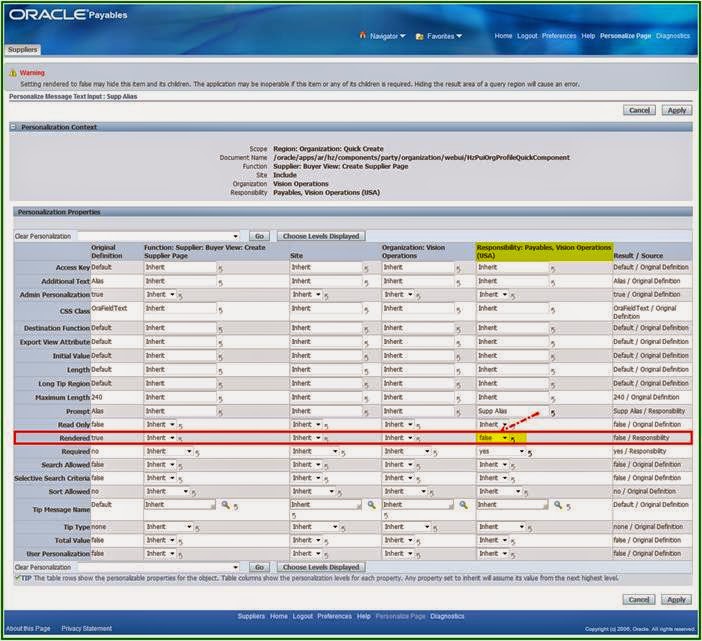













Thank you man good information..
ReplyDelete